Home › Entertainment › Youtube
4 Hidden YouTube Features You Need to Know About – 2021 Guide
Published on:
Online technology changed the habits, interests, and mentalities of people. We use different methods to fulfill our free time with joy and entertainment. For many years, going out has been the only option we had. However, in today’s world, people would rather decide to spend their free time at home. More precisely, they would choose to use indoor activities to reach their goal.
The Internet allows you to do different things. Movie and TV show lovers can use different websites and platforms to find the movie they love. Despite that, listening to music is another attractive option. People do not have enough time to go to parties, concerts, and music festivals. Because of that, they will turn on their speakers and play the music loudly. Of course, it can also be a great option for people that want to relax and calm down. In that case, they will find slow and quiet music and try to fall asleep together with it.
People use different platforms to find their favorite songs. However, it seems that YouTube is the most popular option around the globe. There is no reason to talk about official statistics here. You probably know a lot of people that are spending time on YouTube every day. Despite the music, they can also follow the content of YouTubers that are able to gain millions of subscribers. It is also a good way to improve your knowledge thanks to thousands of tutorials you can find there.
To conclude, YouTube is a great platform for music lovers, gamers, and people that want to learn something new. Unfortunately, many people are not familiar with all the features of the platform. Because of that, we would like to talk about hidden YouTube features you need to know about. They can make your free time even more entertaining and be useful assistance in some cases. Let’s find them out together.
Contents
1. Downloading Songs

There are multiple ways of how you can download songs that you love the most. One of the ways is to use the YouTube Music features. It is one of the features that allow people to download up to 500 songs. They can listen to the music they downloaded offline as well, but that only counts if they are YouTube Music Premium subscribers. Keep in mind that an opportunity like that requires additional fees.
Anyway, things are functioning in a bit specific way. YouTube gets insights on music that you love. The platform itself will give you suggestions based on the type of music you usually listen to. You can control how many songs you want to download. You can leave the entire process to complete during the night on your Wi-Fi connection. We are sure you will get a nice present early in the morning when you get up.
Still, there is another option that is a good alter-native for people. Thanks to different tools, you will manage to convert YouTube music to mp3. If converting YouTube to mp3 is something you want, visiting websites like fivto.video would be a good choice. These tools will allow you to download and convert each song for less than 10 seconds. Of course, that counts if your Wireless connection is strong. That can be a good option for people that do not want to subscribe to YouTube Music Premium.
2. You Can Send the Link from a Particular Time Point

We would like to use one real-life example that is happening all the time. Let’s imagine that you are watching a long video. For instance, there is an Internet show that welcomes guests. After watching the video for one hour, you realized there is the part your friends will like. There is no need to tell them to fast-forward the video to 60 minutes. Instead of that, you only need to expand the URL of the video. In some cases, YouTube will do that instead of you. Add, for instance, &t=59m15s at the end of the URL link. When your friend opens the link, the video content will start from that time point. That makes the easy process even easier and it saves the time of your friends as well.
3. You Can Make a GIF from a Video

GIFs are becoming a popular thing in the online world for different purposes. An average Internet user would use them to make a conversation with another person more interesting. On the other hand, businesses use them as an advertising tool as well. Making your GIF from a YouTube video is a piece of cake. You just need to go through a couple of steps to complete the process.
The first thing you need to do is to add the word “GIF” before “YouTube”. Do that while you are watching a video that inspired you that move. After you do that, the website will automatically redirect you to gifs.com. That is the place where' you can determine the beginning and the end of your GIF. When you make the edits, click on the green part on the left side of the screen. In that way, you will manage to check how your GIF exactly looks. There are multiple editing options as well that you can use to make the GIF more entertaining.
After you finish your work, you just need to click on “Create GIF”. You will have the option to add titles and tags, and select people that can see it. Click on “NEXT” and copy the link that you get. Of course, there is an option to directly share it on social media, but you can also download the video material you made.
4. YouTube Keyboard Shortcuts
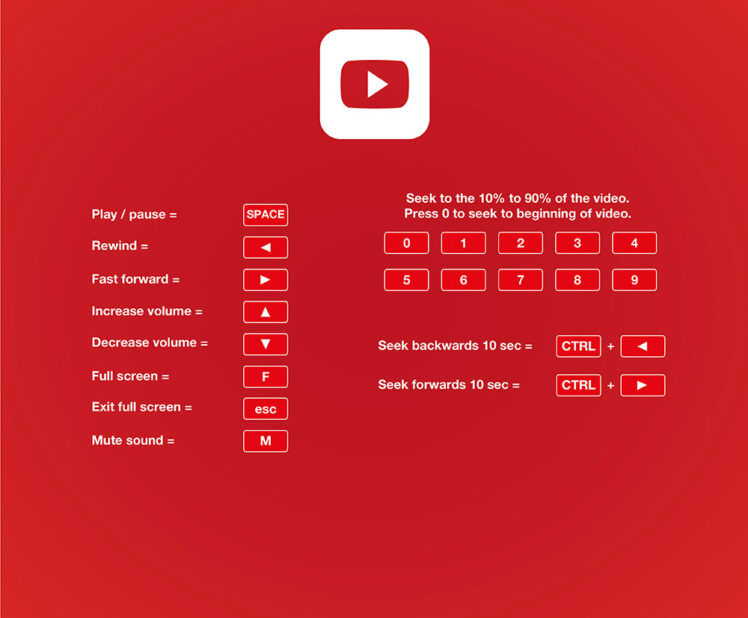
Making the time you spend on YouTube more comfortable is possible thanks to keyboard shortcuts. You can use the letter and arrow keys to skip ahead in a video on every device including smartphones, tablets, and laptops. The keyboard shortcuts allow people to backward and forward each video they watch on YouTube. For instance, if you are doing that on your desktop, you can do that by using the keys L and J. In that way, you can rewind or fast-forward each video for 10 seconds. On the other hand, smartphones have different requirements. You need to double-tap on the right or left part of the screen to do the same thing. These are only some of the shortcuts that people commonly use. However, if you want to see them more, click on the three dots you can find in the top right corner on YouTube. There is a list of all shortcuts that people can use.
Share With Your Friends