Home › Tech › VPN
The Significance of Securing Android Devices
Published on:
Our mobile phones have become indispensable tools, housing a wealth of our personal information. Their fast, portable nature makes them integral for work and daily tasks. As our phones store more about us, ensuring data privacy, particularly when using public Wi-Fi, is crucial. To safeguard sensitive information, a free VPN for Android encrypts data exchanged between the device and the VPN server. Having a VPN on your mobile device is vital in today’s interconnected world for preserving security and privacy.
Setting Up a VPN on Android
Configuring a free VPN on an Android smartphone is a swift process. First, selecting a reliable free VPN for Android is essential. Assess the encryption protocol, server network, and provider’s reputation in the network. A user-friendly mobile app compatible with Android devices is also a necessity.
The VPN chosen should uphold a no-logs policy and offer 24/7 customer service. Thorough research is critical when selecting a VPN provider.
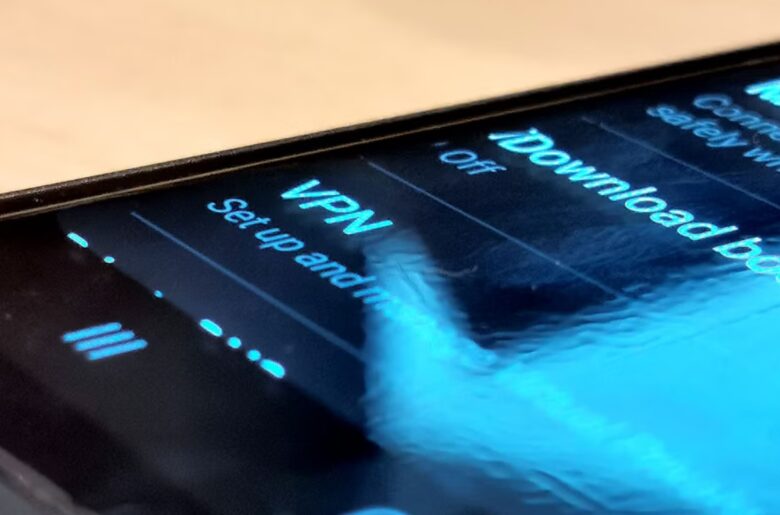
Once the ideal VPN for Android is chosen, installation involves:
- Downloading and installing a VPN app from the Google Play Store.
- Opening the VPN app and registering for an account.
- Selecting a server location and connecting to the VPN.
Connecting masks your IP address and encrypts internet traffic instantly. Adjusting device or application settings may be necessary to ensure proper VPN functionality. Consistently using a reputable VPN provider and regularly updating the app enhances safety.
Benefits of Utilizing a Free VPN for Android
- Enhanced Security: Encrypts all internet traffic, making it challenging for hackers to access data.
- Privacy Protection: Masks your IP address, making tracking online activities more difficult.
- Access to Restricted Content: Facilitates access to region-locked content and services.
- Improved Performance: Can significantly enhance internet connection speed, especially when connecting to nearby servers.

Additional Measures to Protect Personal Data on Android Devices
Maintaining updated Android systems and apps is crucial. Updates often include bug fixes, security patches, and new features. Prompt installation or enabling automatic updates is advised to avoid potential security compromises.
Limit app downloads to the official Google Play Store to minimize the risk of malware infiltration. Remove unused applications and carefully review app permissions.
Implement strong, unique passwords and enable two-factor authentication (2FA) for sensitive applications. This adds an extra layer of security to your Android device.
Beware of phishing attempts, which deceive users into divulging personal information or infecting devices with malware. Handle emails with attachments or links cautiously and verify sender credibility.
Establishing an Android VPN Connection
Regularly backing up data is vital in case of unexpected data loss. Enabling automatic backups can prevent significant data loss.
Securing your Android smartphone, holding valuable work contacts, personal data, and cherished photos, is imperative. Employing a VPN while online and adhering to security measures, such as detecting phishing scams and downloading apps solely from official sources, greatly enhances personal data protection.
While this article focuses on Android devices, applicable security tips are relevant across various operating systems, prioritizing data protection for all users.
Share With Your Friends